Developing Wasm component model in MoonBit with minimal output size
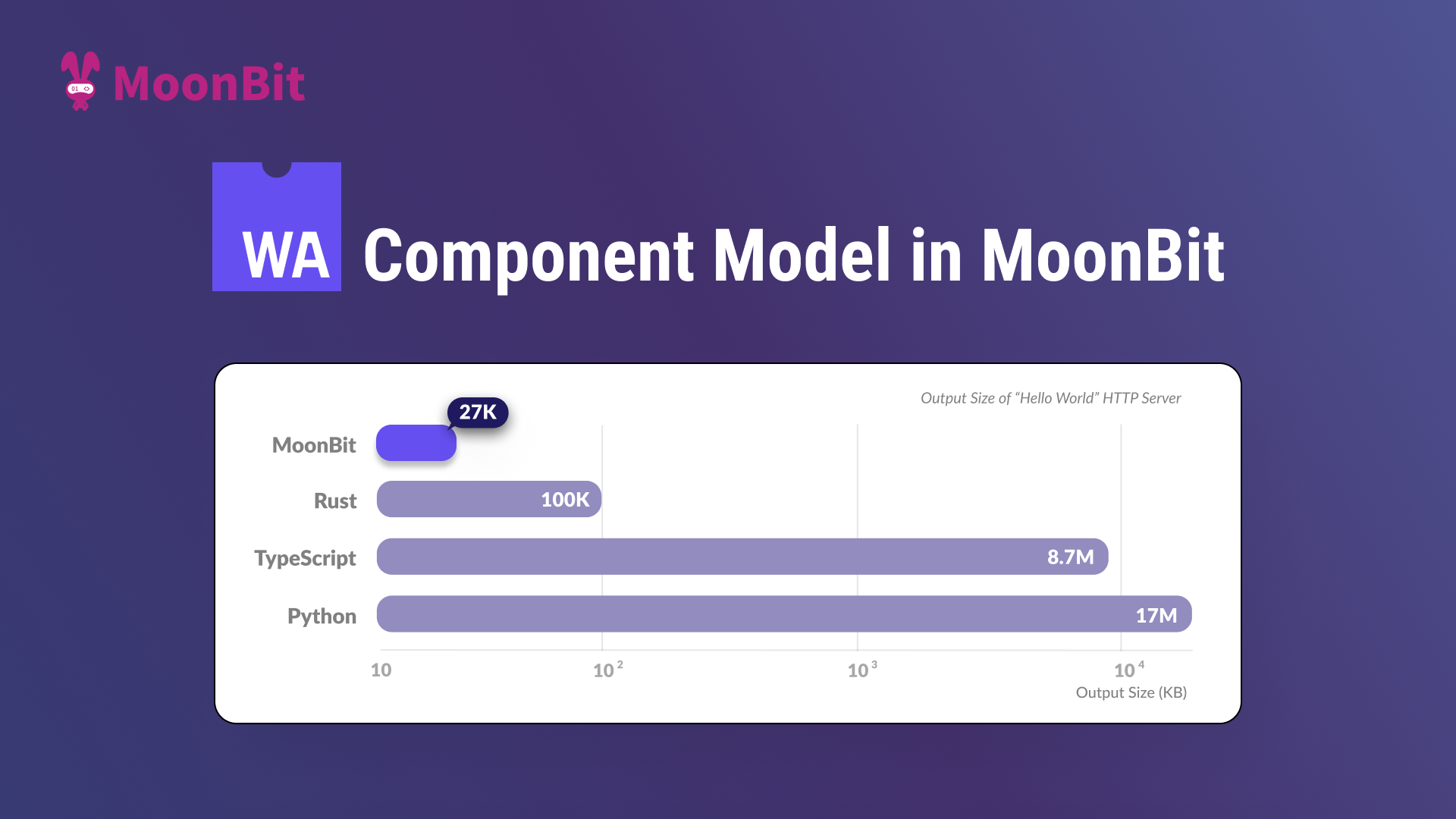
Wasm Component
WebAssembly is a new low-level virtual instruction set standard for a sandbox model. It is low-level, meaning it is close to native speed. It is virtual, meaning it can be run on many runtimes, including the browsers or on the operating sytems with projects such as wasmtime or wamr. It is a sandbox model, meaning that it can not interact with outside world unless using FFI. The FFI, however, can only return numbers, making the usage through linear memory a more efficient way. Many programming languages can compile to it, including Java, JavaScript/TypeScript, Python, Rust and, of course, MoonBit.
So how can we combine the Wasm components that are implemented in different programming languages? Enter the Component Model, a proposal to unify the surface. With the Component Model, we define a high-level API, and components can be combined with other components as long as the interfaces match.
This blog will follow a step-by-step guide on writing a small HTTP server that prints "Hello World" with MoonBit and demonstrate how MoonBit achieves high compatibility and interoperability while significantly reducing output size.
How-to
We will write a small HTTP server that prints "Hello World" with MoonBit. The prerequisites are:
-
wit-bindgen with MoonBit (You will need to build it from source for now, so Rust toolchain is also needed)
-
and of course, the MoonBit toolchain.
Define WIT
First, you need to define the interface with WIT. See the manual for detailed explanations.
We specify our dependencies under wit/deps.toml. Today we are just using wasi-http version 0.2.0.
http = "https://github.com/WebAssembly/wasi-http/archive/v0.2.0.tar.gz"You need to update the dependencies with wit-deps, and you'll see all the dependencies in the wit/deps folder.
Then we specify our "world", corresponding to the resulting Wasm, under wit/world.wit:
package moonbit:example;
world server {
export wasi:http/incoming-handler@0.2.0;
}A world may include other worlds, or import/export interfaces. Here we export the interface incoming-handler of wasi:http version 0.2.0, since as an HTTP server, exporting an incoming handler is needed so that the runtime can use it to treat the incoming requests and generate responses.
Generate code
You need to generate the code with wit-bindgen. Currently, you need to install the project with:
cargo install wit-bindgen-cli --git https://github.com/peter-jerry-ye/wit-bindgen/ --branch moonbitAfter having the wit-bindgen command, simply execute it with the proper subcommand (moonbit) and location of the WIT files (wit). There are also arguments to specify whether the types should derive the Show trait or the Eq trait.
wit-bindgen moonbit wit --derive-show --derive-eq --out-dir .And here's what you will get:
.
├── ffi
│ ├── moon.pkg.json
│ └── top.mbt
├── gen
│ ├── ffi.mbt
│ ├── interface_exports_wasi_http_incoming_handler_export.mbt
│ ├── moon.pkg.json
│ └── worlds_server_export.mbt
├── interface
│ ├── exports
│ │ └── wasi
│ │ └── http
│ │ └── incomingHandler
│ │ ├── moon.pkg.json
│ │ ├── README.md
│ │ └── top.mbt
│ └── imports
│ └── wasi
│ ├── clocks
│ │ └── monotonicClock
│ │ ├── moon.pkg.json
│ │ ├── README.md
│ │ └── top.mbt
│ ├── http
│ │ └── types
│ │ ├── moon.pkg.json
│ │ ├── README.md
│ │ └── top.mbt
│ └── io
│ ├── error
│ │ ├── moon.pkg.json
│ │ └── top.mbt
│ ├── poll
│ │ ├── moon.pkg.json
│ │ ├── README.md
│ │ └── top.mbt
│ └── streams
│ ├── moon.pkg.json
│ ├── README.md
│ └── top.mbt
├── moon.mod.json
├── wit // contents ignored here
└── worlds
└── server
├── import.mbt
├── moon.pkg.json
└── top.mbtThe generated project has four folders:
-
ffiandgenare the generated files to help with the Wasm bindings that you can safely ignore. Thegendirectory contains the entrance of the project. -
interfacecontains all the interfaces that are imported into the selected world. It is divided toimportsandexportswhere theimportsprovide all the imported functions and types, while theexportsis where you need to fill the stub functions that will be exported. -
worldscontains the world. Similar tointerface, it contains aimport.mbt, providing the imported functions and types of the world level, andtop.mbt, containing the stub export functions.
Then you can develop as a normal MoonBit application, and moon check --target wasm should finish successfully. To see what APIs you have and the documentation of the types or functions, you can run moon doc --serve to see the documentation. Don't forget to execute moon fmt to make the code look better.
Develop
Here's our code for a minimum Hello-World server for demonstration:
pub fn handle(
request : @types.IncomingRequest,
response_out : @types.ResponseOutparam
) -> Unit {
let response = match request.path_with_query() {
None | Some("/") => make_response(b"Hello, World")
_ => make_response(b"Not Found", status_code=404)
}
|> Ok
response_out.set(response)
}
fn make_response(
body : Bytes,
~status_code : UInt = 200
) -> @types.OutgoingResponse {
...
}See the full example on Github.
Componentize
What we have achieved is a core Wasm, namely a Wasm following the WebAssembly standard. However, we need to turn it into a component so that it can be shared along with necessary information.
You need to use wasm-tools to embed the core Wasm into a component. First, we embed the WIT information into the custom section of our core Wasm. You need to specify the encoding as UTF-16 at this step. Then we turn the core Wasm into a component Wasm.
moon build --target wasm
wasm-tools component embed wit target/wasm/release/build/gen/gen.wasm -o target/wasm/release/build/gen/gen.wasm --encoding utf16
wasm-tools component new target/wasm/release/build/gen/gen.wasm -o target/wasm/release/build/gen/gen.wasmYou may also use JCO for this step if you prefer using npm or pnpm.
Use
With the Wasm we created, you can serve it with Wasmtime:
wasmtime serve target/wasm/release/build/gen/gen.wasmYou may also use JCO to serve it on Node.js or Deno, or serve it with WasmCloud or Spin.
Compare
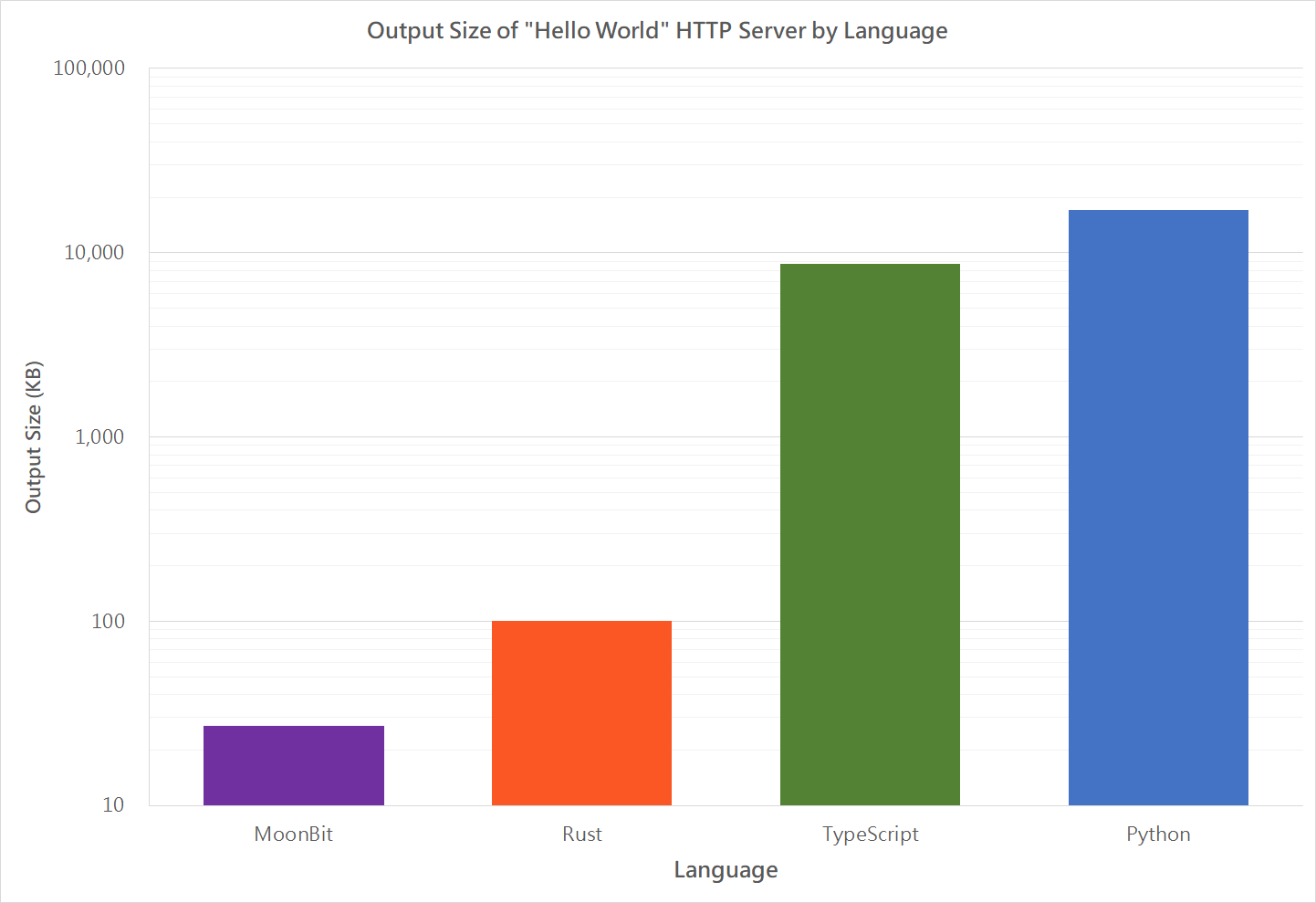
We implement a simple HTTP server that simply replies "Hello World". Comparing with the http-hello-world provided by WasmCloud, we have the following sizes:
| Language | Output size |
|---|---|
| Python | 17M |
| TypeScript | 8.7M |
| Rust | 100K |
| MoonBit | 27K |
Conclusion
We've demonstrated how to create a Wasm following the Component Model standard with MoonBit. The Component Model provides a new standard for creating interoperable Wasm. By pulling the WIT files from Spin, for example, we can easily build a serverless AI application in 5 minutes.
By supporting the WebAssembly component model, MoonBit enhances its application scenarios in microservice architectures and cloud-native applications with high compilation performance and compact code size, allowing for quick deployment and execution in various environments.
On August 18, MoonBit will reach the beta preview version, indicating language stability for broader testing and real-world use. In the future, we will continue to expand the MoonBit ecosystem and optimize documentation and toolchain for a better user experience. Stay tuned!
Additional resources:
- Get started with MoonBit.
- Check out the MoonBit Docs.
- Learn MoonBit with the open course.
- Join our Discord community.
- Explore MoonBit programming projects in the MoonBit Gallery.